UPDATE: As of GitLab 12.5 you can create EKS clusters from GitLab using the EKS Integration
Recently, Amazon announced that Elastic Container Service for Kubernetes (EKS) is generally available. Previously only open to a few folks via request access, EKS is now available to everyone, allowing all users to get managed Kubernetes clusters on AWS. In light of this development, we’re excited to announce official support for EKS with GitLab.
GitLab is designed for Kubernetes. While you can use GitLab to deploy anywhere, from bare metal to VMs, when you deploy to Kubernetes, you get access to the most powerful features. In this post, I’ll walk through our Kubernetes integration, highlight a few key features, and discuss how you can use the integration with EKS.
What’s EKS?
Manually setting up and managing Kubernetes can be a time-intensive process. The time it takes to install and operate Kubernetes is time you could be spending building software. Amazon EKS is a managed Kubernetes service, which means Amazon does the heavy lifting, such as provisioning, upgrades, and patching. EKS runs upstream Kubernetes and is Certified Kubernetes Conformant, so it’s compatible with existing plugins and tooling. And, of course, if you are an AWS user, EKS is the only Kubernetes service that lets you take advantage of tight integration with other AWS services and features.

Kubernetes integration
GitLab’s tight integration with Kubernetes unlocks a set of powerful GitLab features along with the ability to one-click install applications like Helm, Ingress, Prometheus, and GitLab Runner to your cluster. In this post, I’ll highlight a few key features: Auto DevOps, Deploy Boards, and Incremental Rollout. For a full list, check out the Kubernetes integration docs.
Auto DevOps: Just commit and GitLab does the rest
The first GitLab feature that relies on Kubernetes is Auto DevOps. Auto DevOps automatically builds, tests, deploys, and monitors your application. It’s like an application PaaS without the scaling limitations.
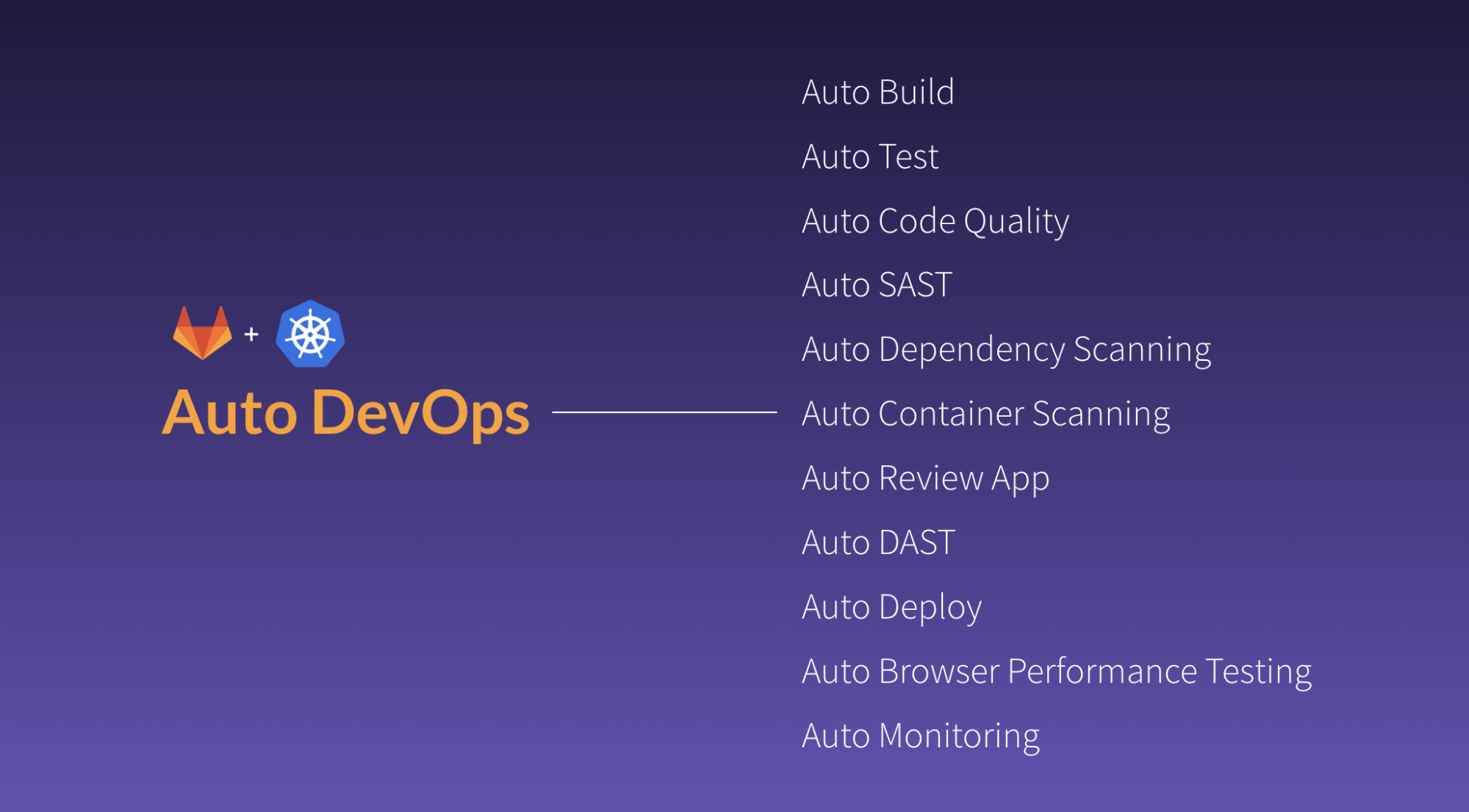
Deploy Boards: Get visibility into deployments
Deploy Boards give you a live view of the current health and status of each environment running on Kubernetes, displaying the status of pods in deployment. You can watch as your software is deployed to each pod so you know what percentage of your application is running the new code and when a deployment is complete across your entire fleet.
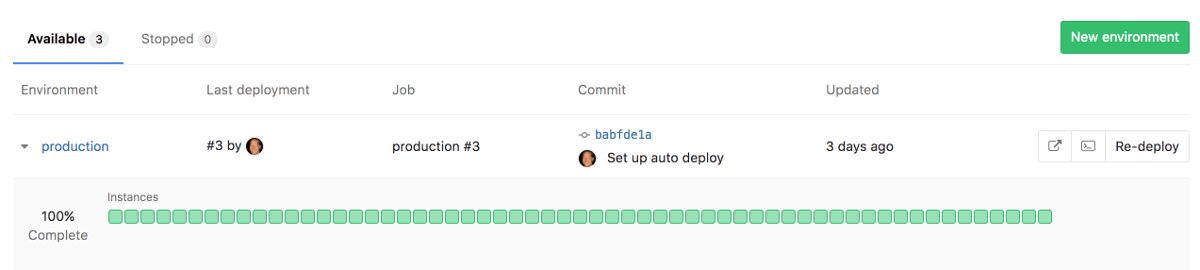
Incremental rollout: Safeguard your users
Shipping a new production release always comes with a bit of anxiety. Even with rigorous testing, new code in production can end up doing weird things to your app that degrade the user experience. With incremental rollout, you can choose to deploy to only 10, 25, 50, or 100 percent of your fleet. Incremental rollouts allow you to monitor what’s going on, and if anything is amiss, you can roll back the changes before problems affect your entire user base.
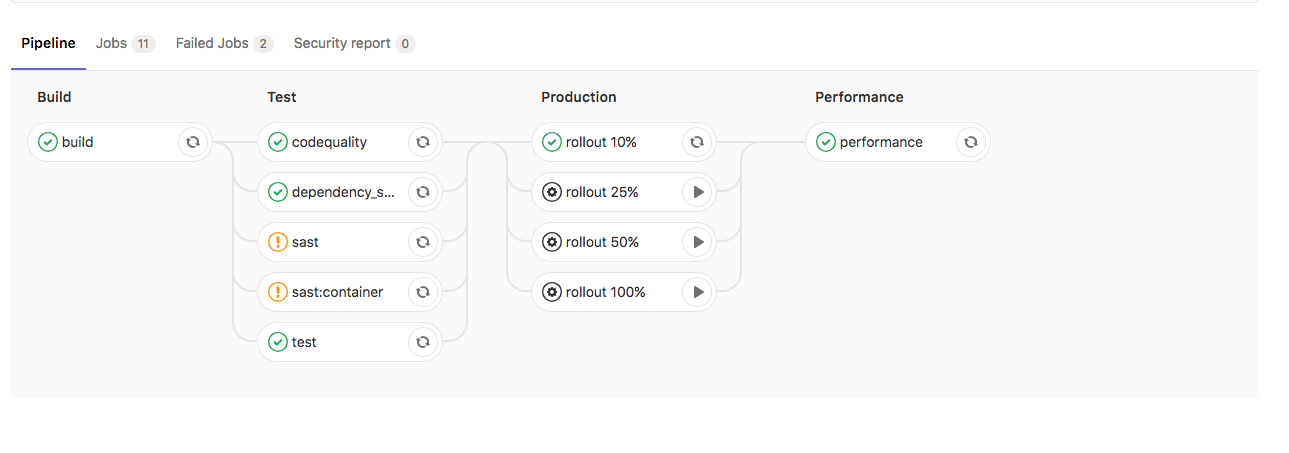
Getting started with GitLab and Amazon EKS
You can connect an Amazon EKS cluster to your GitLab project by logging into GitLab and heading to CI/CD > Kubernetes. For a step-by-step walkthrough, check out the GitLab Amazon EKS docs.



